Dataman Vali-Flash 4.1 Initial Use
Initial Use
Once you have installed Dataman Vali-Flash you will be presented with a dialog as seen below.
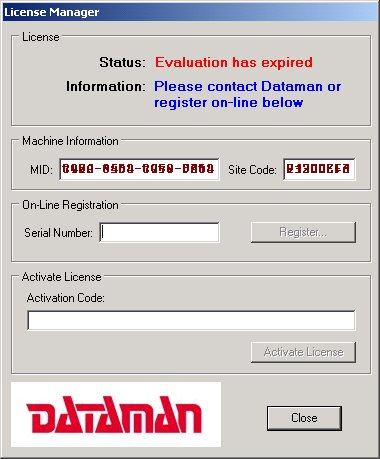
The values displayed on your computer are unique to that system only. The values above are masked out for security reasons. During the registration process you will need these codes (MID, Site, and Serial Number) in order to receive an activation code. An activation code will unlock the software.
As with all of the codes (MID, Site, Serial Number and Activation codes) it is extremely important to retain this information at all times in a secure location to ensure software registration and licensing. The end user is responsible for retaining these codes at all times. Loss of these codes will require a new Vali-Flash software purchase.
Registering
Please contact Dataman to obtain a verbal activation code. Contact.
Completion
Once you receive an activation code you simply enter the code into the dialog box and the software will change to a licensed state. You will see successful message as seen below and additionally a file called ("License.TXT") will be created in the same directory where Vali-Flash is installed to keep the site, mid, and activation codes for future use.

